looking for how to make an about me page? . Here is the solution. Like this you can make pages you like.
so Lets begin
The first step is to go to "Pages" in blogger. Once there, click the "New Page" button and select "Blank page".
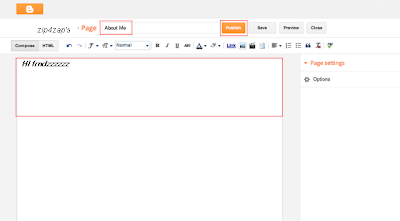 AA new window will open, there you can design your new page. first add a title (ex. About Me) and then put some text into the box, perhaps even a photo of yourself. Then click "Publish".
AA new window will open, there you can design your new page. first add a title (ex. About Me) and then put some text into the box, perhaps even a photo of yourself. Then click "Publish".
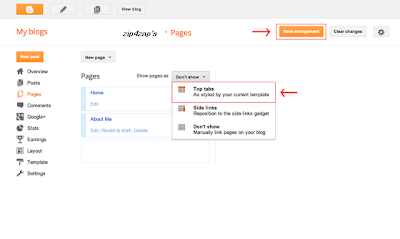 But don't stop there! When you first create your blog, your pages are automatically set as "Don't show". In order for your page to appear, you need to change that setting to either "Top tabs" or "side links" Then click save arrangement.
But don't stop there! When you first create your blog, your pages are automatically set as "Don't show". In order for your page to appear, you need to change that setting to either "Top tabs" or "side links" Then click save arrangement.
so Lets begin
The first step is to go to "Pages" in blogger. Once there, click the "New Page" button and select "Blank page".
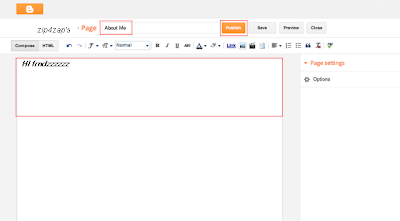 AA new window will open, there you can design your new page. first add a title (ex. About Me) and then put some text into the box, perhaps even a photo of yourself. Then click "Publish".
AA new window will open, there you can design your new page. first add a title (ex. About Me) and then put some text into the box, perhaps even a photo of yourself. Then click "Publish".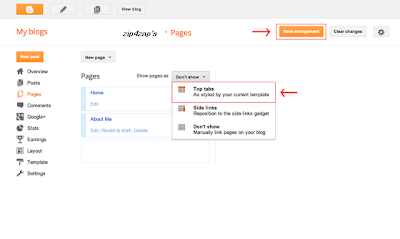 But don't stop there! When you first create your blog, your pages are automatically set as "Don't show". In order for your page to appear, you need to change that setting to either "Top tabs" or "side links" Then click save arrangement.
But don't stop there! When you first create your blog, your pages are automatically set as "Don't show". In order for your page to appear, you need to change that setting to either "Top tabs" or "side links" Then click save arrangement.
okay ! finished... now check your blog

No comments:
Post a Comment